Update 2019: Like this entry? Try Using Gradle Kotlin DSL with junit 5
Introduction
At Returnly we are using JUnit Jupiter to test our back-end services. We also use mockk and assertj which are great libraries that help a lot to build readable code.
This article will try to cover the basics of using parameterized tests, especially by trying to keep test data separated from the test classes.
We have started to move into parameterized tests by creating various set of data objects. Sometimes just CSV sources are fine, and our product managers love them (since they can define datasets without knowing how to code), but we, engineers, tend to prefer working with DSL or Domain Objects.
A @ParameterizedTest is a test which takes some kind of values as arguments and tests them.
We found them useful to test edge error cases and unhappy paths, for example:
Gradle Setup
With the new gradle 4.6+ native JUnit Platform integration, it is straightforward to run the tests within gradle:
I like to add the cleanTest task there, so I can run it within my IDE and force to re-run the tests.
This task just deletes test output.
Other people prefer to make the tests never UP-TO-DATE with test.outputs.upToDateWhen {false} or gradle test --rerun-tasks.
I prefer the built in cleantTest task.
On a console or standard output, the now deprecated plugin for JUnit
displayed the test results in a tree, but with gradle’s native implementation we get only a BUILD SUCCESSFUL in {$time}s.
To see the summary we have added the afterSuite TestListener
to the test closure as an example above.
The output has a nice summary:
Testing started at 16:56 ...
16:56:17: Executing task 'test'...
> Task :compileKotlin NO-SOURCE
> Task :compileJava NO-SOURCE
> Task :processResources NO-SOURCE
> Task :classes UP-TO-DATE
> Task :compileTestKotlin UP-TO-DATE
> Task :compileTestJava NO-SOURCE
> Task :processTestResources NO-SOURCE
> Task :testClasses UP-TO-DATE
> Task :test
org.tarodbofh.medium.junit5.parametrized.ValueSourceTest > amount must be positive(int)[1] PASSED
org.tarodbofh.medium.junit5.parametrized.ValueSourceTest > amount must be positive(int)[2] PASSED
Test result: SUCCESS
Test summary: 2 tests, 2 succeeded, 0 failed, 0 skipped
Following this approach, one could build the same tree listener by having a look to JUnit’s implementation here.
The dependencies to add to test are (from maven central):
dependencies {
testCompile "org.assertj:assertj-core:3.11.1"
testCompile "org.junit.jupiter:junit-jupiter-api:5.2.0"
testCompile "org.junit.jupiter:junit-jupiter-params:5.2.0"
testRuntime "org.junit.jupiter:junit-jupiter-engine:5.2.0"
}
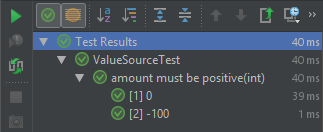
Passing arguments to parameterized tests in kotlin
Following these hints, We have been using a
@Nested inner class to implement the error cases or unhappy paths.
Sometimes, ValueSource seems ugly, and it is not possible to add some flavor to it:
Values passed to an annotation need to be a constant value, which forbids us to use ranges or other constructs there, for example:
Throws a compile-time error like this:
Error:(16, 25) Kotlin: An annotation argument must be a compile-time constant
To solve that, we can use the @MethodSource annotation, but that forces us to:
- Have a method without arguments
- Use
@TestInstance(TestInstance.Lifecycle.PER_CLASS)annotation and having the method part of the test class or producing a static method (source)
This leads to some strange code or other weird constructs, specially because we want to avoid using static methods in Kotlin with the JVMStatic annotation, like:
fun get1To10() = (1..10).toList().toIntArray()
As we mentioned earlier, we are using some DSL or pre-configured domain objects with know values
(i.e. val valid_amounts = (1..10) ).
Some people would have thought to bypass the compile-time constant error above by having something like:
const val VALID_AMOUNTS = valid_amounts.toList().toIntArray() //compile error
Unfortunately, in Kotlin, only primitives and Strings can be constant values, so often this is not an option.
Even though we always try to keep our tests simple, if we add the domain objects to the test class it can make it grow, and we don’t think that mixing test data with the test methods is a good idea.
We are using Kotlin Extensions to define our test domain objects and thus keeping our test data from our test implementation as clean as possible.
This means that we have a separate file with the test data (much like the old CSV files that product uses) but in an engineerly way.
One thing we can do, though is to use the ArgumentsSource annotation and have a Factory class which implements ArgumentsProvider and its arguments method.
Although it sounds overkill, it is easy to implement thanks to reified inline functions and delegation:
Then, our test method becomes:
The complete source now has two files, and it is easy to extend or maintain. We got a nice functionality to reuse our ArgumentsProvider if we move it to one of our standard libraries.
TLDR>
This is how the code looks after all the changes:
This is easy to extend, and we can replace the ArgumentsSource with CSVSource files once the product team have completed their test data.
Originally published in Medium

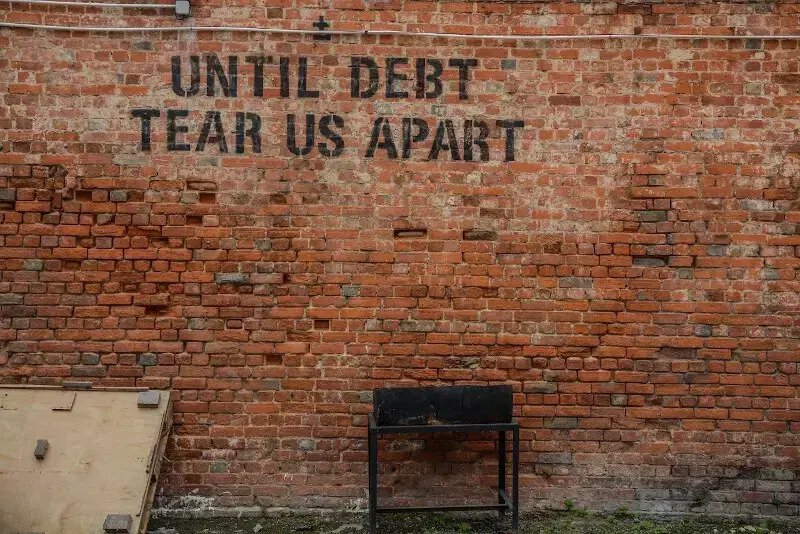


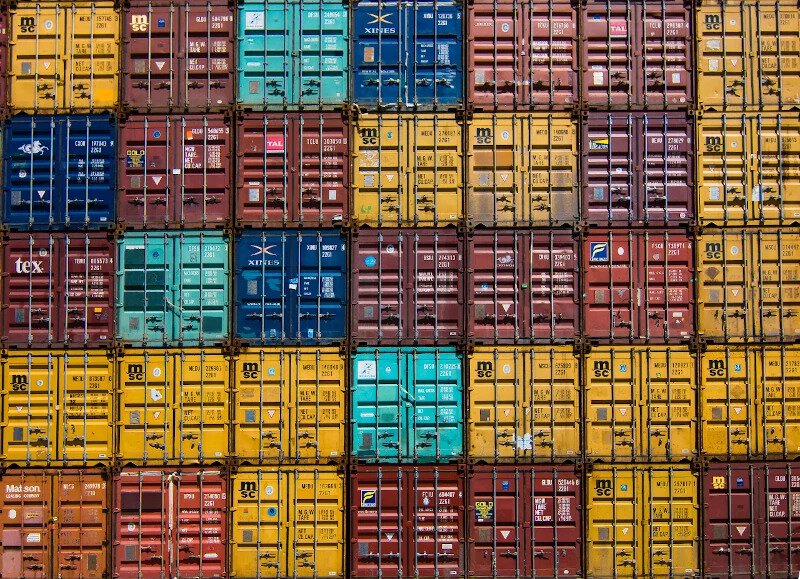
Comments